

The Only Robot the Guarantees 100% success at increasing your Forex Account Balance
BACKGROUND
The Lucky Trader Forex Trading Robot was named that because whenever the trading logic requires a trading direction decision, it is made by tossing a coin (on a random basis).
Because of the EA's random nature, it is impossible to create set files—decisions are unknown and cannot be anticipated or programmed. However, heatmaps can indicate which settings are more likely to produce above-average results so we can isolate the best settings that produce good results.
It uses a grid system to create a framework for trade management. After the trade is entered, the Robot uses advanced techniques to manage open trades, including specific initial Targets, basket closure targets, Pruning, Lot size multipliers, and Gap size multiplier settings to produce excellent results.
Furthermore, it uses hedging trading principles to trade two groups based on an initial buy and initial sell and only trades one currency at a time.
Back-testing has produced outstanding results with good gain-to-drawdown ratios.
Some of the strategies used by the Lucky Trader do not comply with US Broker requirements. However, using the correct Settings and setting up different accounts for the Buy and Sell transactions will allow the EA to be US Compliant. The EA's Pruning function is FIFO compliant. Experienced EA traders can set this EA to run on US Forex Accounts

In this video SEE:
-
The Lucky Trader trade for 10 weeks
-
The Lucky Trader generate +40% in 10 weeks on Auto pilot
-
The price being wedged between an upper and lower target
-
The pruning function during a huge trending phase
-
The hedging strategies being used
-
See basket closures
-
See an overview of the settings
-
……and much more
SEE THE FREE LUCKY TRADER TRADE !

GETTING STARTED
The process of getting the best out of your 30-day Demo trading period is to:
1. Download the Robot. Use the faclity below.
2. Install it onto a $ 10,000 demo account with at least 100:1 leverage. You can use 30:1 leverage accounts – all you need to do is reduce the Initial Lot size to 30% of the standard settings. The initial trade settings usually are 0.1 lots, so you would use 0.03 for that setting. Expert4x suggests linking your trading account to FXBLUE.com so you can see an analysis of your trades and share your results more easily.
3. Alternatively you can use a $1 000 or $500 demo account using the settings below
4. Use the settings below. You can copy the settings directly into the EA setting input. We suggest sticking to the supplied settings initially. You are free to use your settings on other demo accounts after you have loaded the supplied settings
5. Once loaded, just let the EA trade for 30 days and let us know about the results you experienced. Please link your test accounts to FXBlue for easy sharing of results.
PROBLEM-SOLVING
If you encounter any problems, please:
-
Reread the instructions very carefully
-
Refer to the downloadable user manual
-
Post your problem in the Lucky Trader Forum after reading problems encounter by other users. Click Here> LUCKY TRADER FORUM. You will have to join the forum as a free member to access this link.
-
The Forum Administrator will give you feedback or refer you to technical support
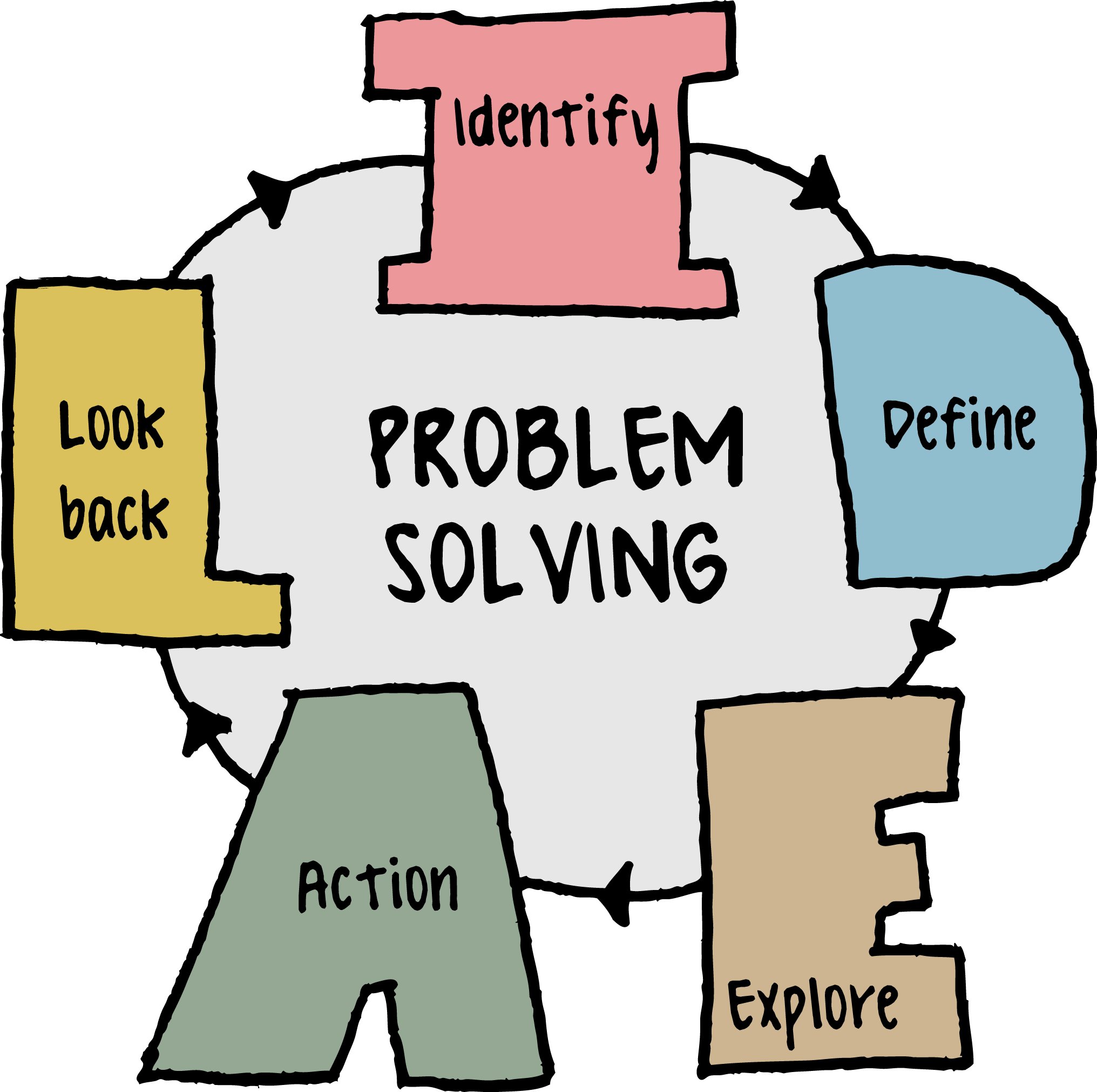
ERROR MESSAGES
Tips on error messages:
-
Read the error message very carefully. It normally tells you what is wrong and provides a solution at the same time.
-
Some error message is merely communication about problems previously encountered by the Robot. Most can be removed by going to the robot setting input page and clicking on OK.
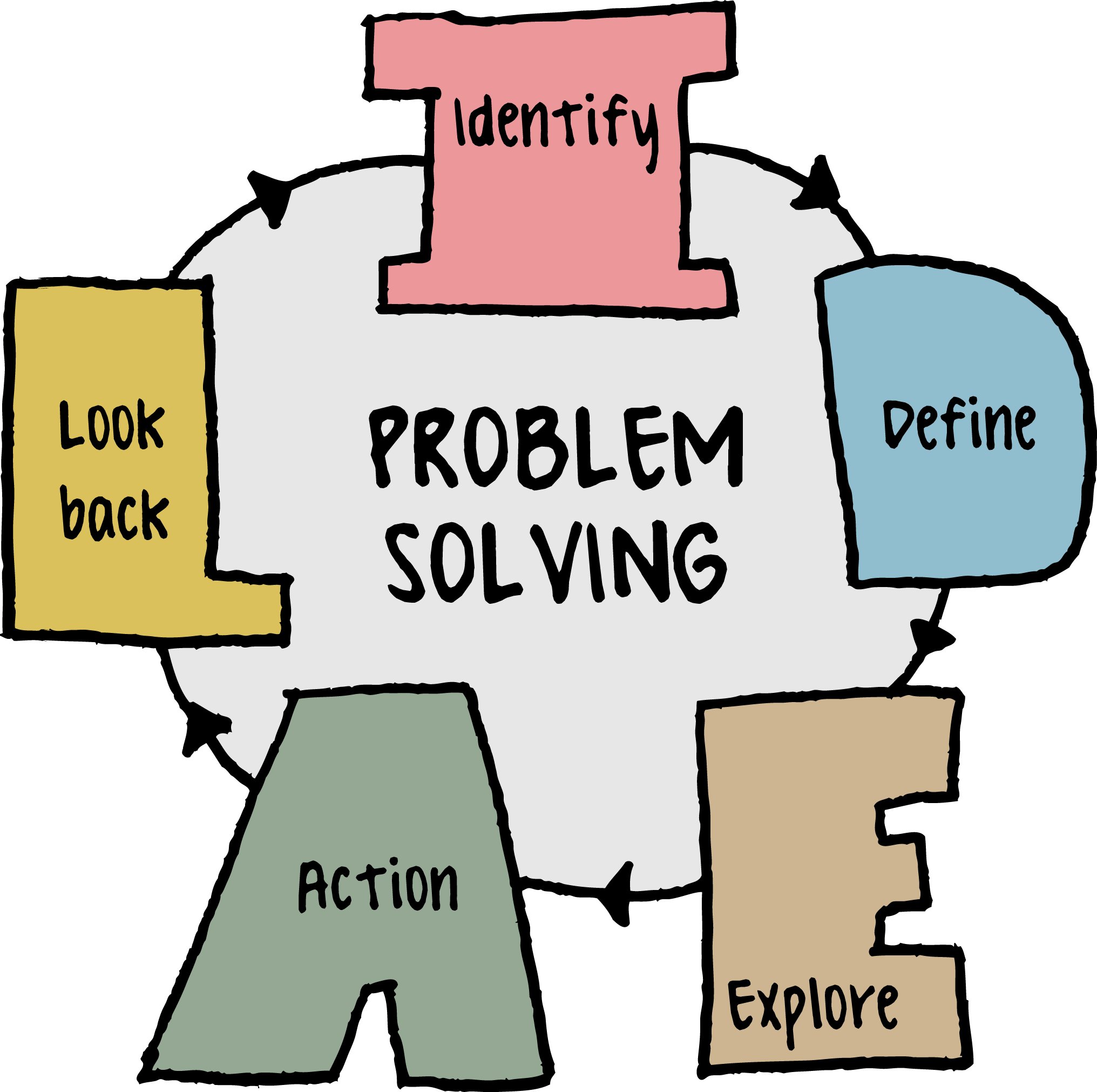
INITIAL SETTINGS FOR THE LUCKY TRADER
Settings are intended to be used on $10 000 micro lot demo accounts with at least 100:1 leverage using 0.1 as the initial lot sizing. This applied to every time the Robot is used. So if you want to trade 20 currencies/settings/strategies you will need 20 demo accounts of $10 000 each or 1 demo account with at least $200 000 as the balance.
Set files are not supplied - please copy the settings below into your Robot settings manually
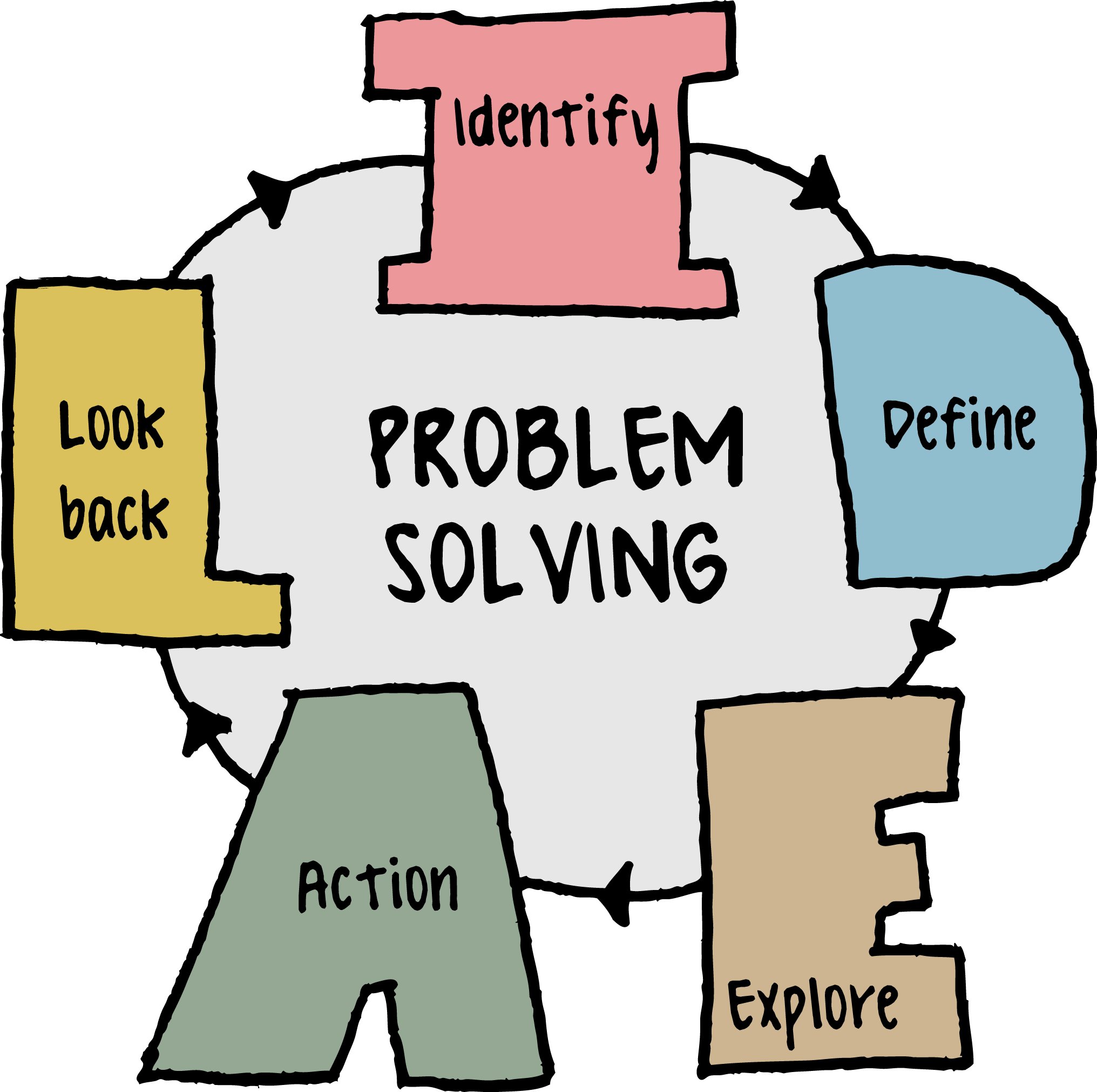
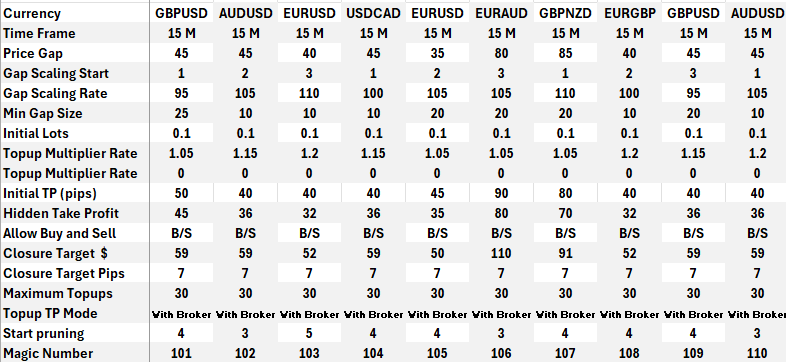
Please note that we do not supply set files. Please enter the settings below manually into the Lucky Trader settings
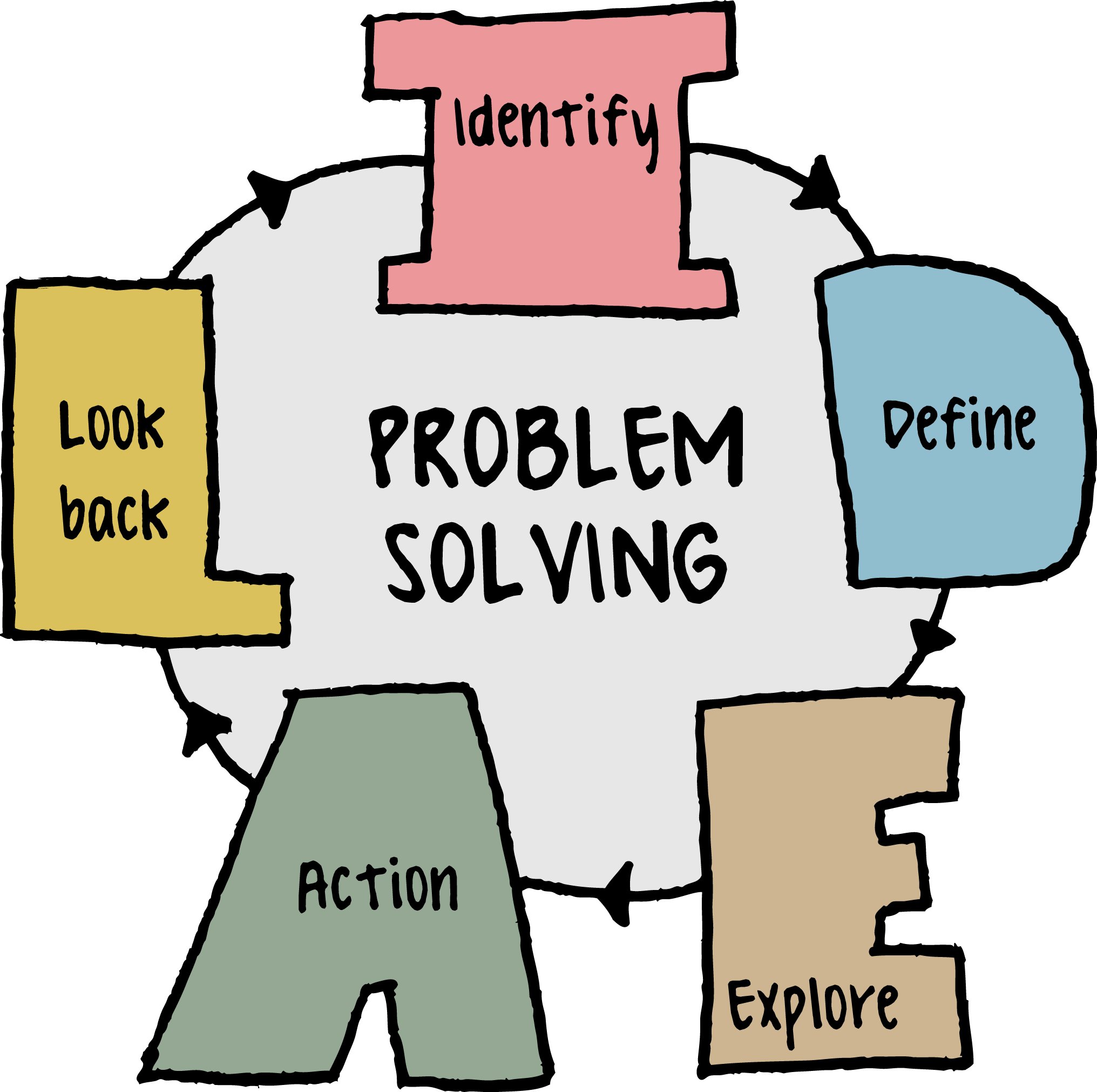
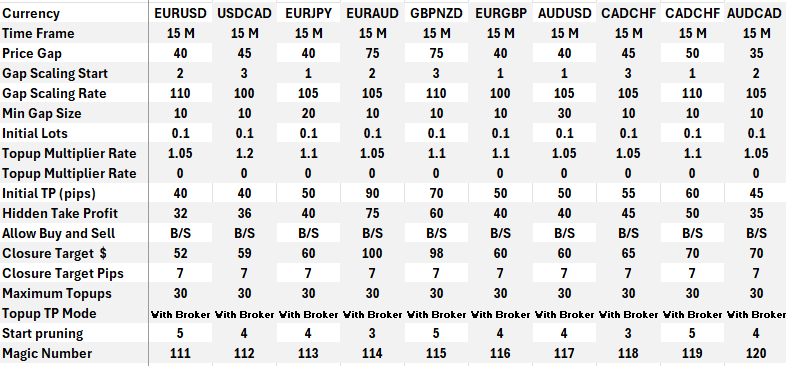
Please note that we do not supply set files. Please enter the settings below manually into the Lucky Trader settings
You can use this link to access the FXBlue portfolio showing the results of the above settings in real time. By clicking on the links in the "portfolio tab", you can see details of each account. https://www.fxblue.com/users/luckytradertest
SETTINGS UPDATE
The lucky Trader has had an upgrade.
A new pruning function that prunes one postive leg and the first trade entered by the exact same amount has been added. This means that no loss will be made when pruning takes place. This pruning function replaces the First and Last and Balanced Pruning functions in the previous version.
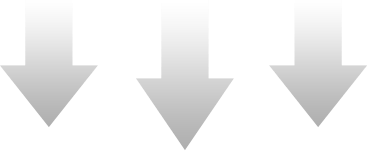
CURRENCY SELECTION
IMPORTANT: This Trading Robot is a Sideways trading Robot. It likes sideways markets and trending Markets can be very damaging. The table to the Right shows currencies to avoid (Red), and currencies best traded by this Trading Robot (Green).
The Trend Analyser is a FREE tool that is downloadable from this link:-
DOWNLOAD
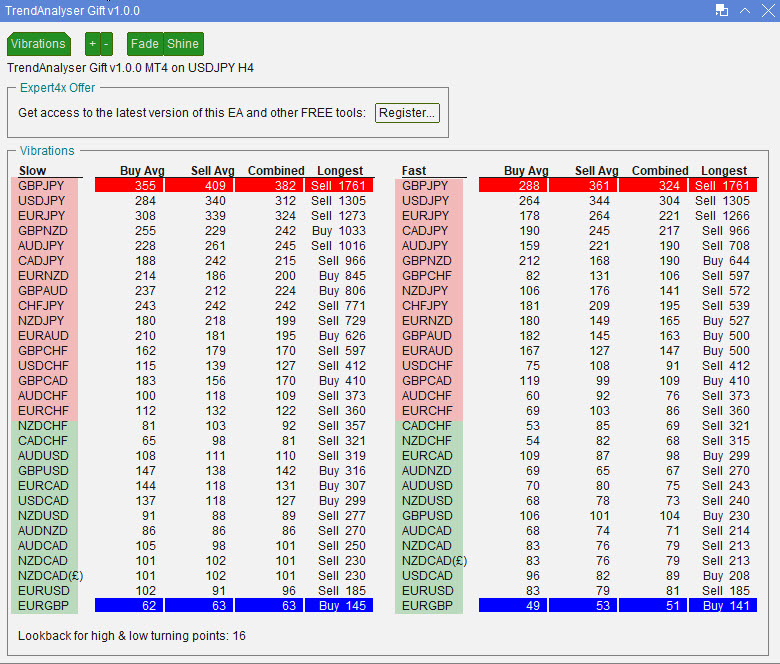
$1 000 or $ 500 SETTINGS
(the same settings will work for both)
THE LUCKY TRADER CAN ALSO BE TRADED USING $ 1 000 or $ 500 TRADING ACCOUNTS. SIMPLY USE 0.01 LOTS INSTEAD OF 0.1 FOR THE INITIAL LOTS IN THE ABOVE SETTINGS. ALSO LOWER THE "CLOSURE TARGET $" SETTING TO 10% OF THE $10,000 ACCOUNT SETTINGS
See the initial trading results of the Lucky Trader
Click on the YouTube logo once viewing the video to see a larger version
DOWNLOAD THE LUCKY TRADER HERE
1) The FREE 30 day demo version of the Lucky Trader
In order to:-
-
Download the Lucky Trader
-
Keep up to date with Upgrades and New setting on an ongoing basis
-
and other Expert4x developments
Please supply your email address below.
-
Use an alternative email if your email is initially not accepted.
-
It you still have problems please use a mobile device and copy the download page into your computer.
-
Come back to this page and refresh it.
![]() If you enconter problems submitting your email, try loading this page on a MOBILE DEVICE
If you enconter problems submitting your email, try loading this page on a MOBILE DEVICE
2) The Unrestricted version of the Lucky Trader
The Unrestricted, Paid version of the Lucky Trader has
-
the 30 day trading restriction removed,
-
the ability to be traded on live accounts and
-
the ability to be tested optimized using the Strategy Tester.
It can be used as often as the trader wishes to as long as the Robot is not used on more than 2 computers.
Like all Expert4x Trading Robots the paid version comes with no guarantees of success and purchases are not refundable
New Clients $600
Please use the PayPal Button on the right or use the Best purchasing option below.
Existing Clients - 50% OFF $300
Please log into your EAFactory Account and purchase from the EAFactory website at 50% off.
Please click in the image on the right
YouTube Subscribers get 50% off. Please use this link YouTube
or use the BEST Purchasing option below
Paid Forum Members - 66% OFF $200
Please log into the Paid Forum and go to this link to find the Premium Forum 66% Paypal Button. Click on the button on the right.
Click Here: FORUM
The Bell Trader & Lucky Trader EAs at 60% Discount - $640
Please use the PayPal button on the right.
Paid Forum Members Purchase
The Bell Trader & Lucky Trader EAs at
65% Discount - $560
Click on the button on the right.

