Introduction and Background
Before 2021 all Expert4x trading Robots were mainly swing trading (periods of weeks or months) Robots. Expert4x recently had 2 trading competitions where the winners used our swing trading Robots to create day trading strategies with much faster settings and one directional approaches. This showed a great new way of trading Robots.
So we created 2 Day trading versions of our best Swing trading Robots. The Make Money Day Trader and the Trend Trader was born. Both were beta tested for a few months in our paid forum with very valuable input being received and improvement suggestions. The Make Money Day Trader uses 2 Moving Averages to enter trades and a ADX to identify the trends.
This resulted in the new Make Money Day Trader Robot to be able to be used in 3 ways.
- It can be used for short term (up to a month) swing trading
- It can be used as a Day Trader trading specific strategies less than 24 hours. All trades can be closed at specific times during the day.
- Experienced traders can create Make Money day trading strategies that can effectively be used to pass the Proprietary Trading (FTMO) qualification tests to become a professional trader (details below).
I just started using Make Money Day Trader, and I am getting awesome results!!! This is the best EA I have ever seen!!! I just wanted to let you know that! Great job!!!
K.S., Expert4x Client - 17 September 2021
The video on the left shows the clear benefits of of the Trend Trader in terms of risk exposure and income creation. It gives the trader the ability to:-
- Set daily income and loss targets
- Close all deals at a specified time or when targets are reached every day
- Easily find the trend according to the trader's needs
- Limit open deals thereby reducing exposure to margin requirements
- Set trading zones if required
- Trade efficiently in an understandable way
Example of day trading options
(The chart to the right shows trading during a particular day)
- You can set price levels between which trading can take place
- You can set the time of day during which trading should take place
- You can set the evenly spaced distance between trading price levels
- Transactions can have unique targets and stops
- You can decide when you want all the trades for the day closed
- In this example trades are opened a trading price levels using the angle of the Moving Average

Set and forget traders use set files to trade the same settings over several weeks. Initially these set files come for the settings provided on the Expert4x free and paid data settings data bases. These are not plug-n-play settings you can blindly start trading.
These set files need calibration to trader’s own broker accounts using a process called the “I wonder” approach. Once aligned and reasonable back testing results have been achieved, experienced traders test 6 to 8 variations of the results on demo accounts for 3 to 4 weeks to make sure satisfactory results have been experienced. At that point only the best settings are selected for live trading.
More experienced traders create their own settings using a combination of optimisation, back testing, watching trading happen on charts and experimentation to create set and forget strategies. Because of their skills, they can start trading live sooner
Free Settings are available at this link: - https://settings.eafactory.com/Expert4x/overview/
Advanced Paid settings are available at this forum: - https://www.forextradingsetups.com/
Day traders often use the trading robots as tools to automate the trading that they would do manually or trading that happens so fast that it is impractical to do manually or to manage trading when they are away (sleeping).
So, they would use their own trading experience and strategies to identify trading opportunities amongst several currencies and timeframes. They would then activate a special set of settings for those trading circumstances and let the robot do the rest of the work of managing the transaction and exited as instructed.
Many of our recent Competition winners used this approach
https://www.fxblue.com/competitions/ViewCompetition.aspx?id=1341
https://www.fxblue.com/competitions/ViewCompetition.aspx?id=1254
Proprietary traders trade other people’s money. Anybody can do this. They would use the Robot to either use a swing trading or day trading approach to generate consistent income. They can trade up to $400 000 and keep up to 70% of the gains generated. All that is required is to go through 3 qualifying phases.
The returns required by this approach are not very high (5% to 10%) but traders have to have drawdown management and position sizing skills to succeed. The Trend Trader Robot provides the tool to meet proprietary trading requirements. There is currently an Expert4x proprietary trading competition where winners have generated success using approaches used by the Trend Trader. See this link for qualifiers who have meet the 5% requirement: -
https://www.fxblue.com/competitions/ViewCompetition.aspx?id=1405

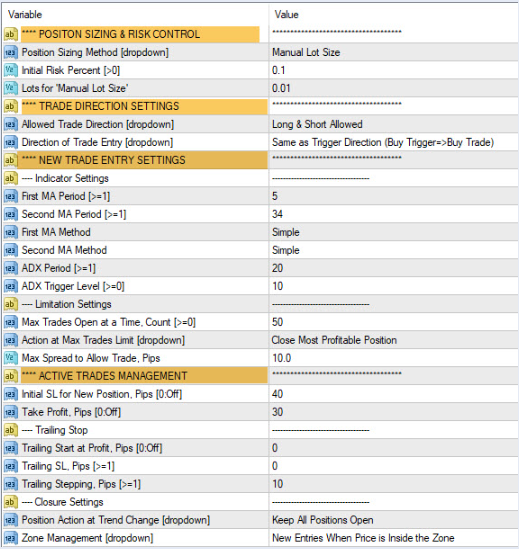
As shown by the highlighted headings in the picture on the right and below the settings have been arranged in a logic order of trading decision making.
There is a detailed user manual providing detailed information about each setting and the drop down menus
- Back test and forward test any settings you propose to use until your experience profitable results
- Back test and forward test any settings you propose to use until your experience profitable results
- Use you positions sizing in conjunction with the above equity stops and target to create an optimum balance between these settings e.g. It you position sizing is too large you might be stopped out too often
- Experiment with different values of transaction stops and targets. Keep them realistic to day trading values – if neither are being reached in days, they are likely to be too big.
- The price Level Gap size setting is critical and should be related to the currency’s volatility. Experiment with values between 6 and 20.
- There are times of the day that are well suited to “reversal’ strategies and other time are best suited to “with the trend”. Generally, the low volatility times are good for reversals and the high volatility for trends. You need to experiment with this concept
- Make sure the Daily trading mode is activated when using the Day trading settings
- If you want to day trade with the same settings make sure "re-entry" is selected after close trade options (Target, Stop and time of day settings.)
- Some traders have found the MA shift setting very effect for catching good trends
- If you want to trade 2 sessions of the day e.g. use EAs on different charts
- Some traders have reported good results trading both the reversal and trending strategies at the same time. They seem to create a hedge


Please note these optimized setting were created using 0.1 lot-sizing on a $10 000 account for the month of August 2021 Optimized settings only represent the settings that worked best for the month of August and are unlikely to produce the same results into the future. They should be used a guide settings until proven to be profitable in further testing. There are a number of sources of optimized settings available.
Our free optimized settings that are based on 100:1 leverage - these settings can be found at this link:- FREE SETTINGS

There are also advanced settings which focus on a wider range of trading instruments and lower leverage and smooth equity optimization approaches. These are available to paid premium subscribers at this link:- PREMIUM MEMBER SETTINGS

Tips on getting the best out of The Trend Trader Trading Robot
- Do not trade on a live account until you have experienced positive results on a demo account over a 2 to 4-week period (Don’t be in a hurry).
- Use position sizing of 0.03 for every currency for every $1 000 in your demo account.
- Test as many currencies and timeframes as your computer resources allow.
- Know the function of each setting as described in the user manual.
- Study this marketing page and watch all the videos provided.
- Learn how to download testing set files (Video on this page).
- Learn how to calibrate and optimize the EA for your broker account (Video on this page)
- Make sure you know the basics of Forex trading by doing the free courses on this page
- Do not trade on a live account until you have experienced positive results on a demo account over a 2 to 4-week period (Don’t be in a hurry - duplication on purpose).
If you are new to Forex trading and Forex Robot trading then please make use of these FREE resources.
- The best beginner course in the Forex industry: FOREX UNIVERSITY
- A 6 module downloadable PDF course covering how to find ENTRIES, TURNING POINTS, EXITS, TIMES TO TRADE, MANAGE MONEY and WHERE TO PLACE STOPS : Simple-N-Easy Forex Series
These will give you the very best start to trading the Forex market bu understanding the manual processes. For specific information about trading Forex robots please watch the videos below.
TIP: Click on the YouTube logo when watching the video to expand the video to a bigger size.
The Guide when using this Robot is "Use 0.03 per $1000 in your account for every time you use the Robot when using Fixed Position sizing. So, for example, if you are using a $5000 account you can use the Robot on 5 currencies using 0.03 for each currency" Many traders do not have $1000 to $5000 available to start trading.
1c accounts makes it possible to stick to the above guidance using only $10 to $50. Watch the video to see how
View this video to see how
* $100
effectively turns into
*** $10 000
for trading Forex Robots when using these very special 1c account
Click here to Open 1c Account: 1c Accounts
All our EAs come with WORLD CLASS Support !!
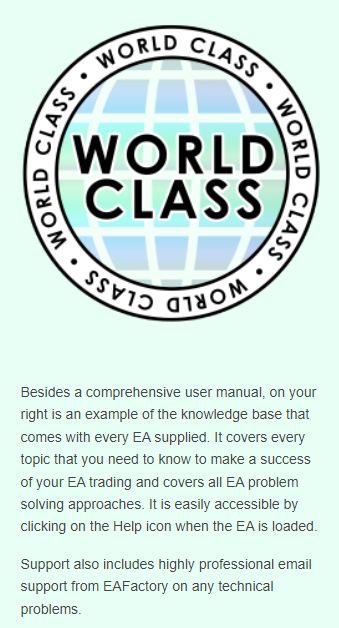



Proprietary traders trade other people’s money. Anybody can do this. They could use the Trend Trader to either use a swing trading or day trading approach to generate consistent income. Successful proprietary traders can trade up to $400 000 and keep up to 70% of the gains generated. All that is required is to go through 3 qualifying phases. The returns required by this approach are not very high (5% to 10%) but traders have to have drawdown management and position sizing skills to succeed. Please watch the video on the right >>
The Trend Trader Robot provides the tool that can be used to meet proprietary trading requirements. There is currently an Expert4x proprietary trading competition where winners have generated success using approaches similar to those used by the Trend Trader.
- Each purchase allows you to download the MT4 and MT5 versions
- The Trend Trader is licensed and can be used as often as you like (on as many platforms and broker accounts) as long as you do not use it on more than 2 computers AT THE SAME TIME.
- Upgrades are free
- Note to US Traders using US Brokers: Our Robots do not work on US Broker accounts due to hedging and FIFO restrictions. Most US robot traders use off shore broker accounts.
- Please note that the Trend Trader is not part of any Bundle at this stage.
- THIS ROBOT IS MORE OF A DAY TRADING TOOL TO BE USED TO TRADE THE CURRENT MARKET CONDITIONS. ALTHOUGH IT MAY WORK FOR LONGER TERM SET AND FORGET STRATEGIES IT IS NOT RECOMMENDED FOR THAT. A KNOWLEDGE OF TRADING AND STRATEGY TEST AND DEVELOPMENT IS AN ADVANTAGE.
IMPORTANT: Before you purchase, please read our "Sales Agreement" and "Risk Disclaimer" at the bottom of the page. By Clicking on any of the PayPal Buttons, you are agreeing to the "Sales Agreement".
Existing Trend Trader Owners can Purchase The Make Money for $100
Existing Make Money Owners can Purchase The Trend Trader for $100

We also accept Bitcoin. Please contact us if you wish to purchase with Crypto.

When you purchase the Trend Trader, the items below become freely downloadable as FREE Bonuses from the product download EAFactory website.
Click on the buttons to see more details >>
-
 Do only the Premium members of the Club receive a Special Price offer?
Do only the Premium members of the Club receive a Special Price offer?Yes – that is one of the privileges of being a premium member. It is still a good idea to join as membership is $39.95 and the price now is $144 only
-
 The licence is for 2 computers. How do I move the EAs for an existing computer to another one later on?
The licence is for 2 computers. How do I move the EAs for an existing computer to another one later on?To move the EA to a 3rd computer simply delete the EAs from a current computer and install it on a new computer. Additional 2 licences are available for $80 from EAFactory

