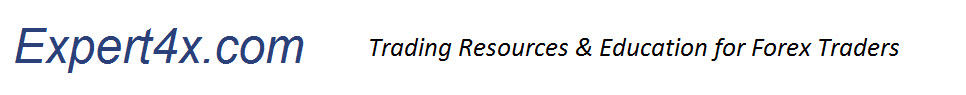Can't find an expected Email when using GMail?

You have a Gmail account and sometimes you really want to receive an important email (EA Download instructions) but just can't find it - Here is what to do

STEP 1
GMail has 3 inbox folders - please check all 3

STEP 2
Gmail has 2 more folders - Spam and Trash you can not see. Go to the search facility and enter “in:anywhere” and search

STEP 2 Alternative
Go to the search facility and click on the down arrow

Then click on the "Search ALL Mail" down arrow and select “Mail & Spam & Trash”. Then click on “SEARCH” You should find our email there.